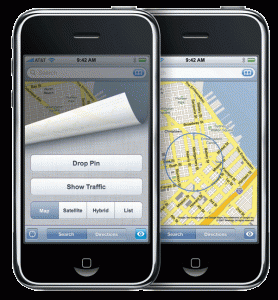Lets say you are in a situation where in you have to bookmark a few locations which you are going to visit this keep. You can easily access detailed location information with distance, public transport etc but if you are traveling along with your Apple iPhone, then it would be a hard task to transfer the information to your phone. One option is to download all the Maps Offline and save them to your Apple iPhone but that’s again a tedious job and practically not possible because each file would be in the range of around 5MB size each.
Check out iPhoneSender.com which is a website offering you with a option of sending the Maps Street Address directly to your iphone.
Download the Firefox extension. Then highlight an address on any web page, right-click (or control+ click) and select “Send Map Link to iPhone”. iPhoneSender prompts you for your email address, then sends you properly formatted Google map link. That’s it! Then, check your email on your iPhone and click the link! The iPhoneSender link will launch the Google Map application for you. From there you can get directions, or add it directly to your address book.
 09:16
09:16