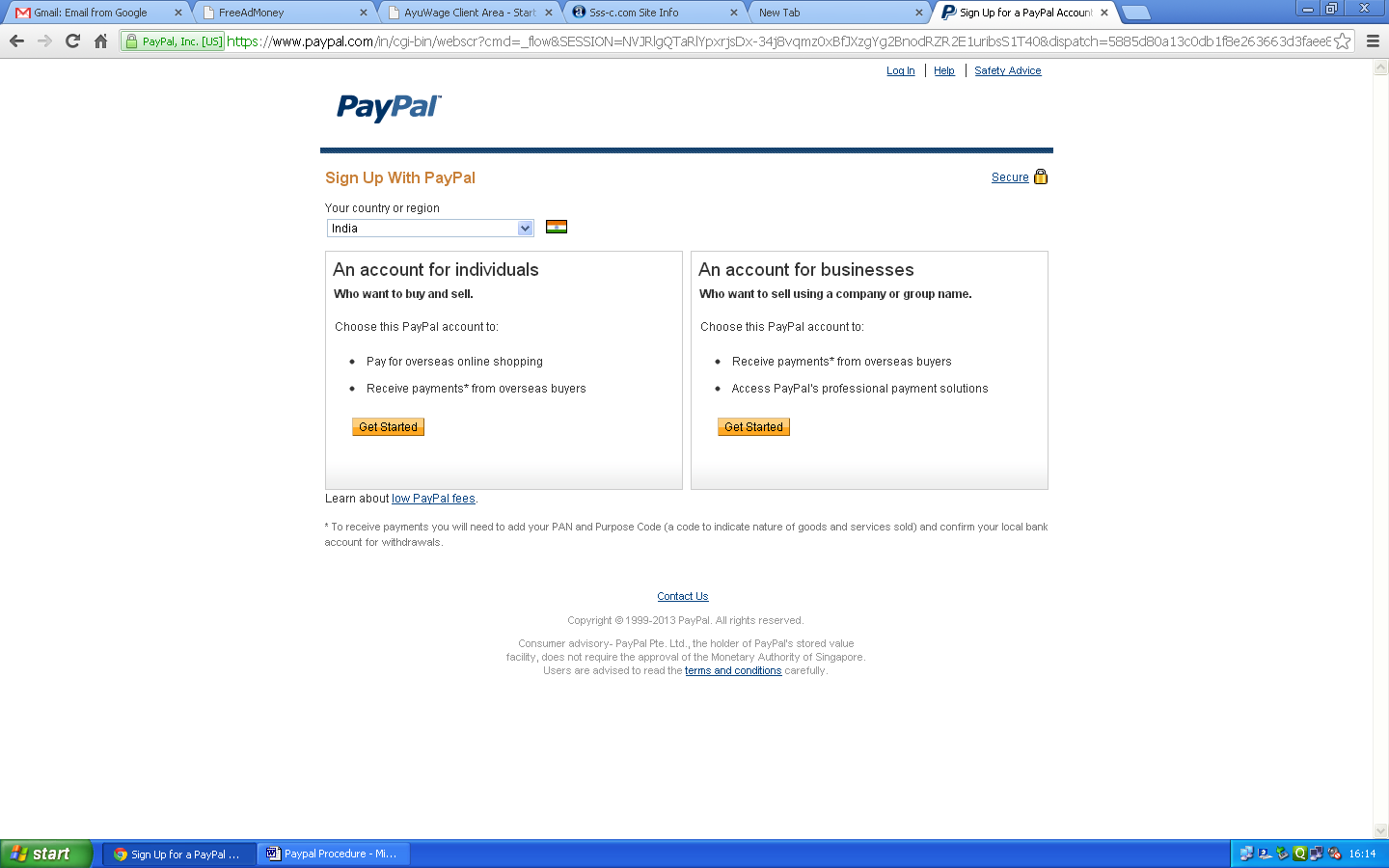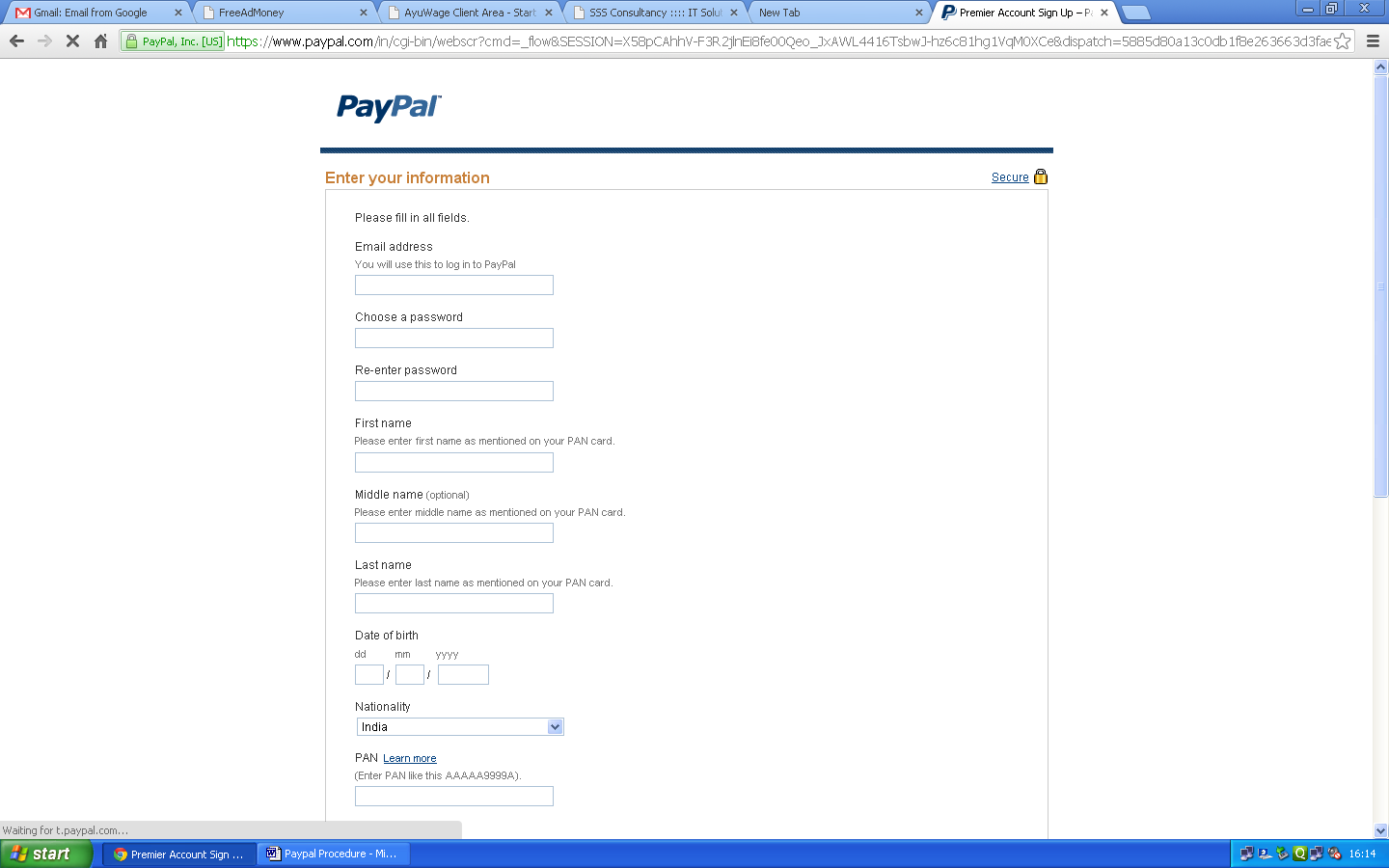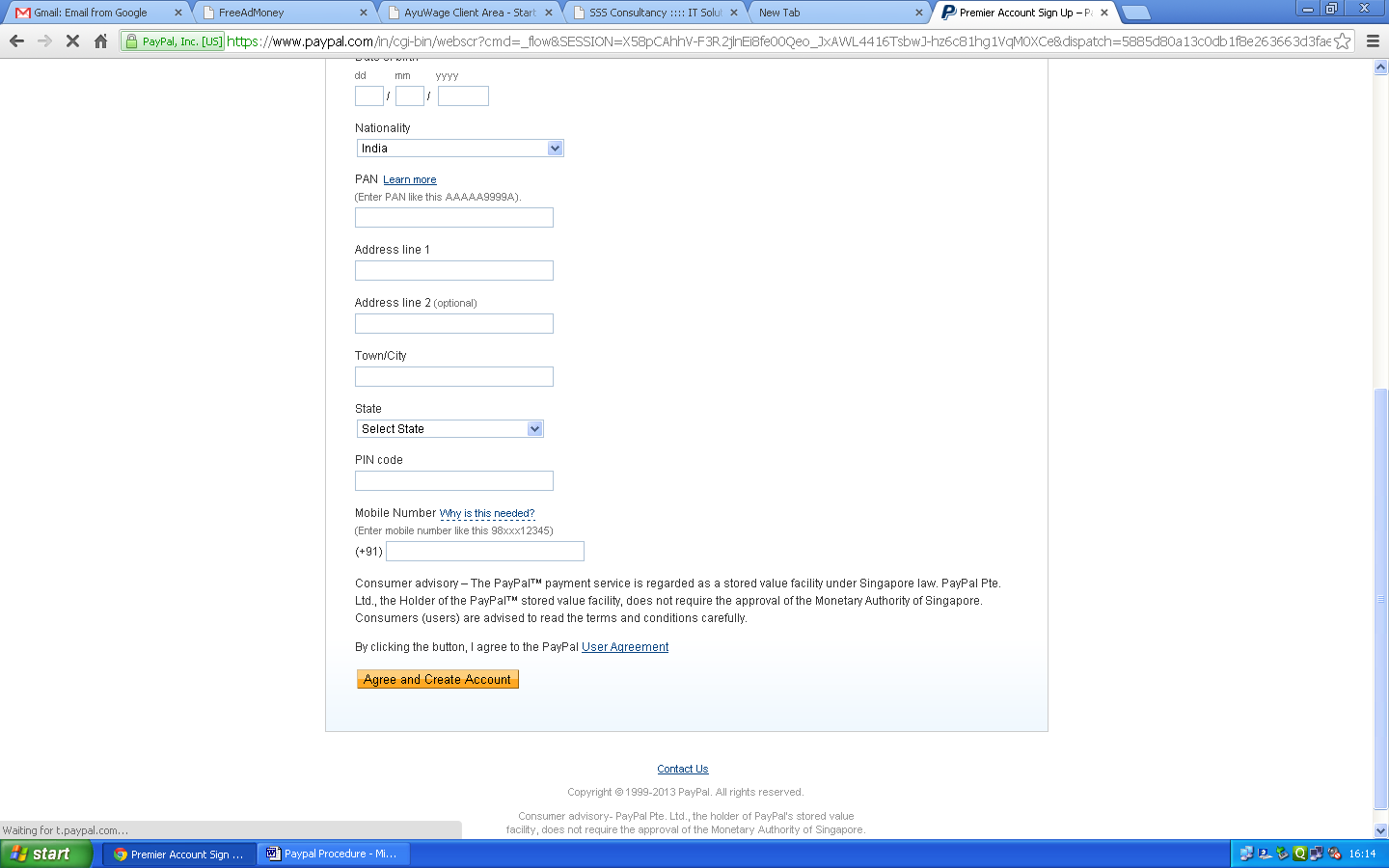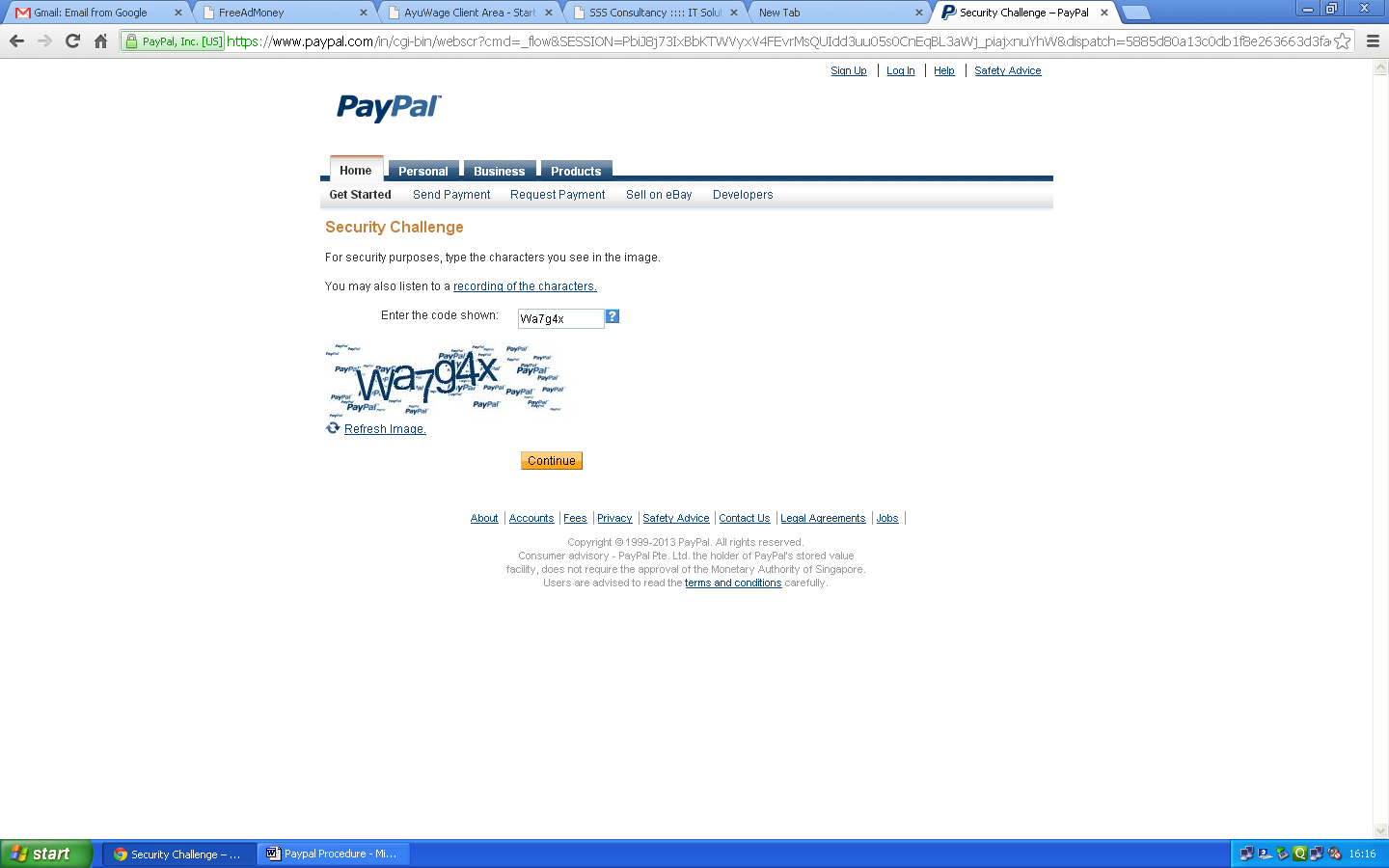What is PayPal?
PayPal is like an online bank allowing people to transfer money through the Internet. When you’ll earn money online from any site on the Internet, they can pay the money into your PayPal account. You need to attach your bank account details to your PayPal account and then you can transfer money from your PayPal account to your bank account in India.
If you don't have a bank account or if you are hesitant in sharing your details, you can still open a PayPal account but your PayPal account will be treated as an unverified PayPal account until you don't attach bank details on it. Unverified bank accounts have certain limitations in sending and receiving money.
To open PayPal account you need a PAN Card and your email address. If you don't have a PAN Card you can use your parent’s PAN Card also to create a PayPal account. If you are going to use your father’s PAN card then make sure to use your father’s name while creating PayPal account. In this case, you can only be able to transfer money in your father’s bank account because PayPal user account name and PAN Card name and User Bank account name must be the same. Please provide correct information while creating your PayPal account.
You can also apply for a new PAN Card now if you wish, and proceed with the rest of the course. You can create your PayPal account later when you receive your PAN Card and it will not disturb your earnings from any network.
NOTE: In PayPal, you don’t need to provide any account number to pay or get paid. You only need to give your PayPal email address to get paid. If you tell anyone your PayPal’s email address, they’ll be able to pay you through it.
Also, please note that you can open PayPal account for free. There is no fee.
You can also withdraw your earnings from this account any time without any withdrawal fee.
There is no need of any type of debit or credit card to open a PayPal account. You can add a card later on, after opening your account. It is useful if you want to buy something online. But adding a card is not necessary if you only want to receive money that you have earned online.
PayPal is very secure so don't worry about your money. It is impossible for a hacker to hack your account. Like mentioned earlier, PayPal is a safe and considered the most popular method of online transactions all over the world, but if you are still worried about providing your bank details, you can create an unverified account and continue with the course.
You may follow the steps given below to create your PayPal account:
STEP 1: Go to the site www.paypal.com

STEP 2: Click on the sign up button. Select country as India and select Individual Account. Click ‘Get Started’.
STEP 3: Fill the form completely.
Please remember your email address and password using which you can login to your PayPal account and do not share your password with anyone.
Please create a new password for this account. It need not be the same that you use for Digital Profit Course.
STEP 4: Click ‘Agree and Create Account’.
STEP 5: Enter the captcha and click ‘Continue’.
STEP 6: It will ask for Credit/Debit Number. Do not give any number here. But, click ‘Go to My Account’ link you see at the bottom of the page.

STEP 7: Now, on this page click ‘Add Bank’ link.

STEP 8: Add Bank Name, IFSC Code, Account Number, Name etc.
And click ‘Continue’ button.
Now you need to enter following details.
1 Your name must be the same as your name that is mentioned in your PAN Card. Your PayPal account name, PAN card name and Bank Account name must be the same.
2 Please enter your bank’s full name.
Example - State Bank Of India and not SBI
NEFT IFSC You can find the codes by entering details on following websites:
3 Enter your Bank Account Number.
4 Click on the check box to activate auto withdrawal in your account. It means that when money will be received in your PayPal account, it will be automatically transferred in your bank account within 2-3 days. You don't even need to make any request to PayPal for sending money in your bank account.

STEP 9: Then, click ‘Purpose Code’ link. You will see this page. Select ‘Advertising and Market Research’.

You will then get some small amounts credited into your bank account. Sometimes, PayPal may even charge a small amount from your account to verify the details that you have provided. This is done at random and is returned to your account in a few days.
When you see a deposit or charge in your bank statement, come back to PayPal and login with your registered email address and password. Confirm your account by entering the amounts in specified places.
Once these steps are completed, you’ll have a PayPal verified account eligible to take payments online from affiliate networks.
PayPal now has an office in Gurgaon, NCR, India. Please leave your question at PayPal helpdesk on their website and they will immediately contact you. They have a very quick response time and they are very helpful.
You can also contact them at: 1-800-212-3852
 20:00
20:00